Here are the steps.
Step 1: Select the Application Folder and add File
Step 2: Choose the file
Step 3: The external exe is being added successfully. The only caveat to this is, if the exe is not in TFS (Source control), when other team members trying to open this project. It will fail to load. So the external exe needs to be provisioned on some shared location (if this is not in TFS)
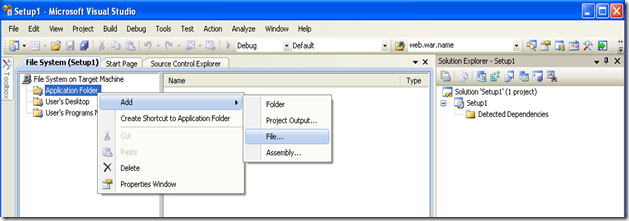
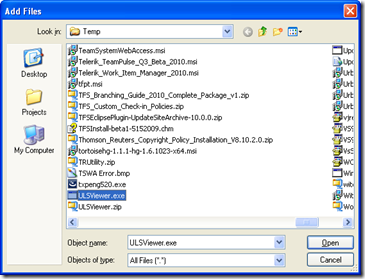
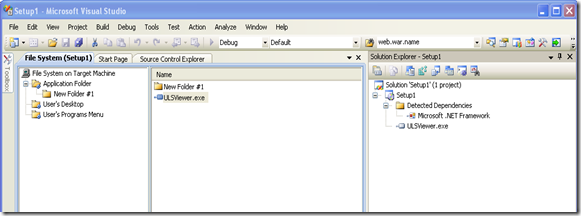
it is very nice article for new buddies like me on tfs...can u please write a article on how to call this external .exe after each sucessful build on tfs.
ReplyDelete