Step 1: Go to Reports Site and click on “Report Builder”
Report Builder screen
Step 2: Double click on the Perspective you want to report on. It opens up Design report view
Step 3: Fill in the report title, drag and drop the fields
Step 4: Adding totals
Step 5: Adding filters. Click on Filter menu. On the Filter Data screen, drag and drop the filters
Step 6: Executing the reports

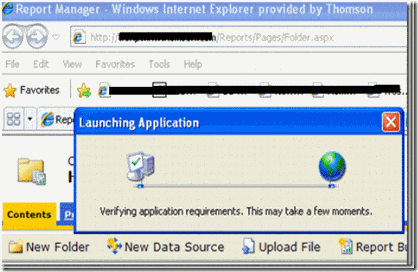





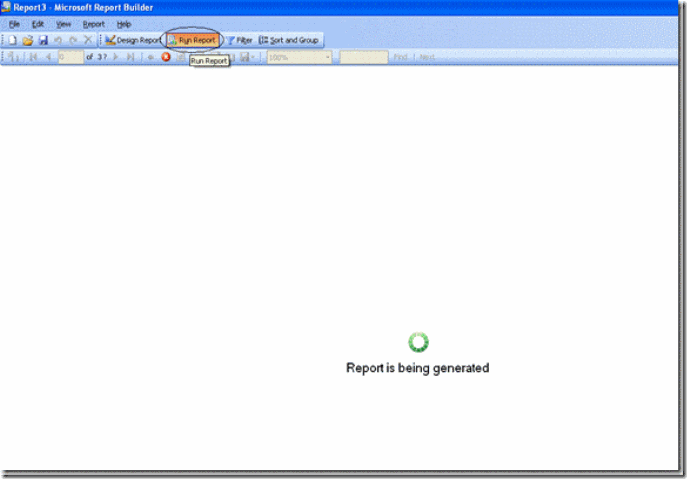

This comment has been removed by the author.
ReplyDelete