Step 1: Add/check-in the custom/new build template into TFS under “BuildProcessTemplates” folder on the Team Project.
Step 2: Create New build definition or Edit the existing build definition
Step 3: Click on the Process node and expend the “Build Process Template”
Step 4: Click the new button
Step 5: Select the Custom/New Build template
Now the new build template would be available for this Team Project


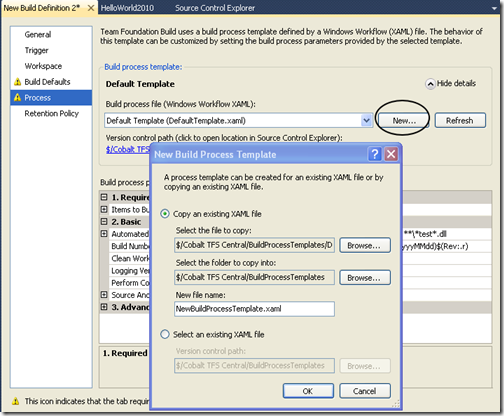
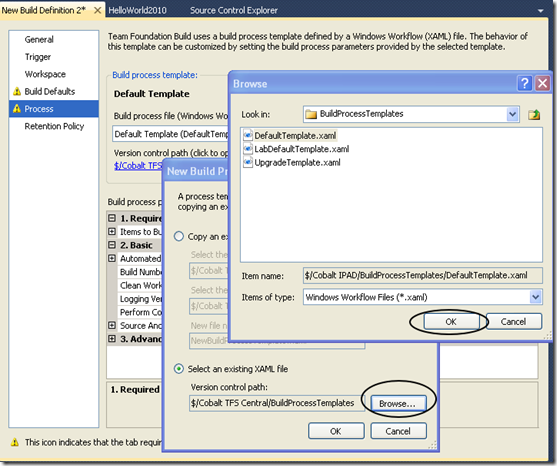
No comments:
Post a Comment