In many situation you might need to clean up TFS client cache so that Visual Studio shows the correct details from correct TFS server/instance. I had incidents that even though the Visual Studio says it is connected to our QA TFS server, but actual operations would go to our TFS Prod server. In this scenario I would go and clean the TFS client cache.
The TFS client cache location changes by the Windows Operation system
Windows XP
C:\Documents and Settings\<User ID>\Local Settings\Application Data\Microsoft\Team Foundation\3.0\Cache
Windows 7
C:\Users\<User ID>\Local Settings\Application Data\Microsoft\Team Foundation\3.0\Cache
Delete ONLY the folders from the TFS cache location, leave other setting files.
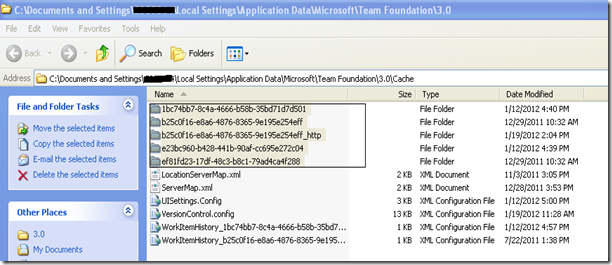
No comments:
Post a Comment