As a CM, we get request to undo other user changes all the time, I always use these steps to search and get the pending changes
Step 1: On Visual Studio on the Source Control explorer, right click on the folder where you feel there are some pending changes and that needs to be undo. Click on the Status menu.
Step 2: It show the Find/browse window. You can click on find button to get all the pending changes from TFS.
Step 3: Once you get the pending changes, you can undo the changes.

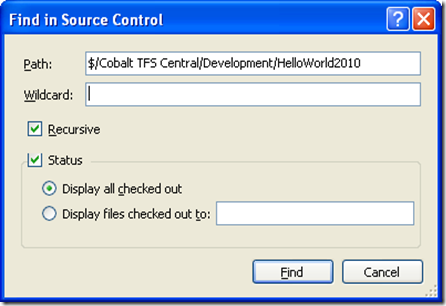
Very Nice Tip.
ReplyDeleteI was looking for a command line, but this is easy and fast.
Thanks!