For excel reporting using TFS 2010 cubes (Analysis Services), the users requires read access on Analysis Services.
Here are the steps to provide access to Analysis Services.
Step 1: Connect Analysis Services using the admin account
Step 2: Go to Roles and open up the TFSWarehouseDataReader group. If you do not see one you can create one.
Step 3: Here is TFSWarehouseDataReader role persmission
Step 4: Open up the Membership node and add the user/NT group for access


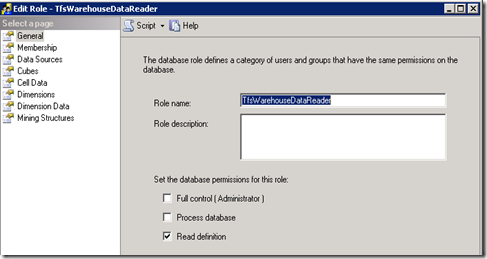
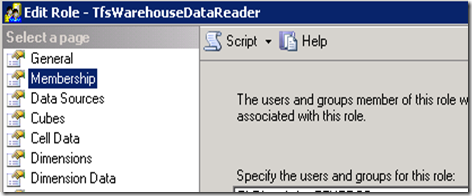
Hi.
ReplyDeleteCan you explain how to get "server type: analysis services" from sql server? i don't seem to have this option.
Do you have Analysis Services installed on the SQL Server box?
ReplyDelete